Things to know about the Video iPod
Written on 4:21 p.m. by My gratitude journal
As you might already know, I have received a Video iPod 30Gb for xmas this year which you can see on the picture below - Thank you so much Réjane: it's a great gift!!!
As I started playing with it I realised that the iPod synchronises everything from my apple iBook G4 when I plug it in. By 'everything' I mean, contacts, calendar events and to dos and music.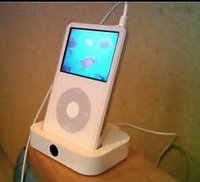
What about the video?
Ah ah! Here's the catch! iPod works with iTunes. iTunes has a music and video store that lets you buy legitimate music and videos. I you bought videos from the iTunes store, these will be automatically synchronized to you iPod. If you haven't, then your other regular videos won't be uploaded to the iPod.
Why?
To prevent and control piracy.
How?
The iPod can recognize only files of the format .m4v as video. This is not a standard video format on the web and therefore, any .avi, .mpg or .wmv will need to be converted to a .m4v if you want iPod to download it and play it.
What can I do to convert my existing video files to .m4v?
Unfortunately, the only software I know that is able to make this conversion is QuickTime Pro.
- Download QuickTime
- Pay to register it as Pro
- Open your video file in QuickTime Pro
- Export the file as a iPod .m4v.
- Wait for the - long - conversion to finish
- Go in iTunes and open the new .m4v video.